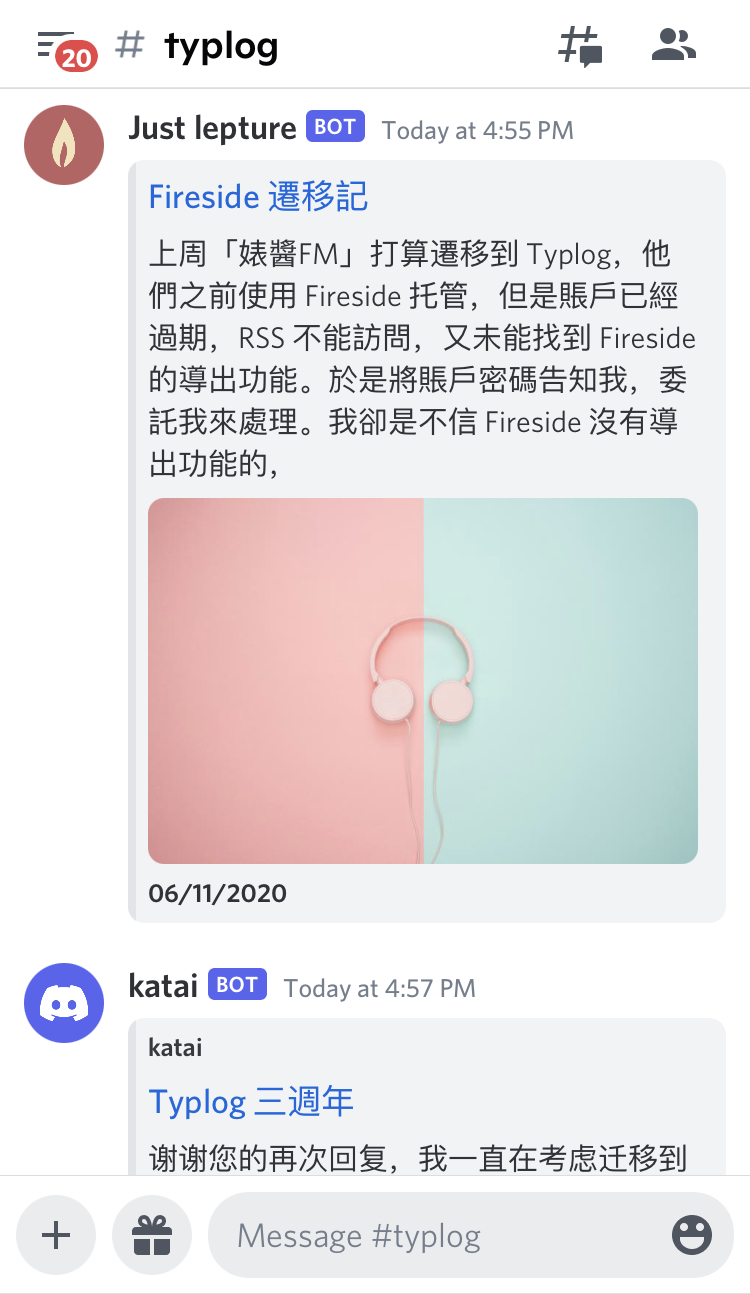Typlog's webhooks can send notifications to the given endpoints. If the endpoint is a Discord hook URL, our system will send a message in Discord format.
Get Discord hook URL
Select a Discord project, click the Edit Channel icon. There will be an overlay of the settings. Choose Integrations -> Create Webhook.
You will get a URL in the format:
https://discord.com/api/webhooks/{number}/{string}
Add Webhook
In Typlog Admin, add a webhook via Settings -> Webhooks -> Add. Fill in the given Discord hook URL, and select the events you needed.
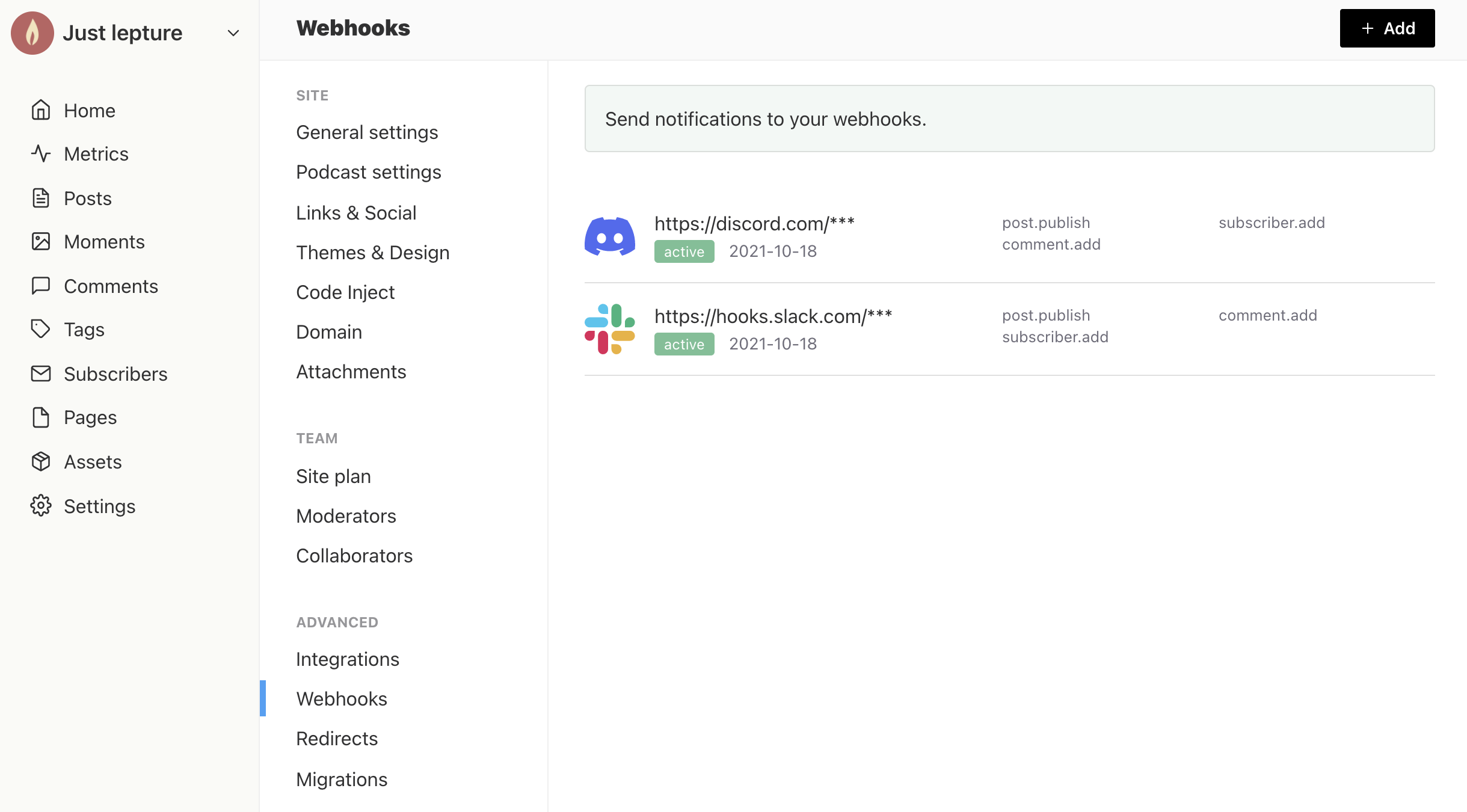
If an event occurs, Discord will receive a message: